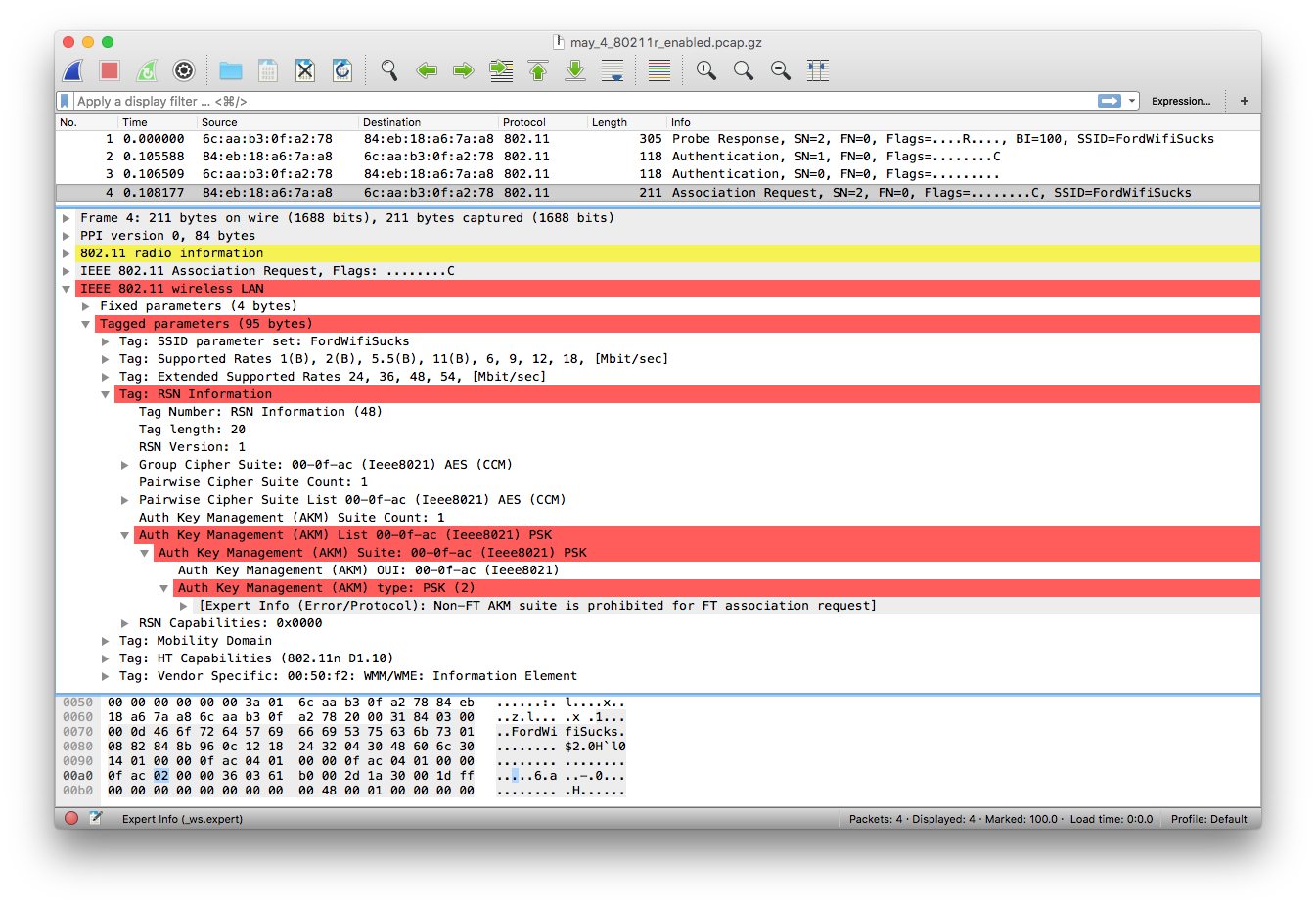Ford SYNC 3 includes an 802.11b/g/n wifi client, but it is unable to connect to wireless networks that support 802.11r Fast Transitions.
When SYNC 3 tries to connect to a network that supports 802.11r, it says “I want to use 802.11r” and “I want to use non-802.11r security”. That’s not allowed, so it can’t connect.
I know precisely why this happens and all I want is for Ford to fix it. After quite an ordeal, Ford acknowledged the issue in March 2017 and claimed to be working on a fix. Ford silently closed the case again a year later. The problem remains unfixed to this day.
Background
802.11r Fast Transitions are a feature intended to support wireless clients that require mobility and, well, fast transitions between access points. Devices such as VoIP phones benefit from the ability to transition from one access point to another with minimal disruption to traffic flow. 802.11r FT is an optional feature incorporated into 802.11n and into the mainline standard as of IEEE Std 802.11-2012.
Issue
When SYNC 3’s 802.11n client software attempts to connect to an access point that supports 802.11r Fast Transitions, it attempts an 802.11r FT association using a non-802.11r security scheme. This is expressly prohibited; the standard requires that access points refuse such connections. As a consequence, SYNC 3 is unable to connect.
Technical description
SYNC 3 constructs and transmits an Association Request frame with two contradictory pieces of information in this scenario.
First is the Mobility Domain element (MDE). This element indicates that SYNC 3 a) is aware of 802.11r and b) wishes to connect to a specific 802.11r mobility domain. The inclusion of an MDE makes SYNC 3’s association request an “FT initial mobility domain association in an RSN” per IEEE Std 802.11-2012 § 12.4.2.
Second is the Robust Securtity Network element (RSNE) which describes the parameters of the security scheme SYNC 3 will use. This is part of a negotiation with the access point; the access point states what it supports using RSNEs in Beacon and Probe Response frames, and the wireless client bases its RSNE on the intersection of what the AP supports and what the client supports. The RSNE includes an Authentication and Key Management (AKM) Suite selector, which dictates the procedure used to derive encryption keys.
An 802.11r-capable access point configured for WPA2-PSK will announce support for two AKM suites: 00-0F-AC:2 PSK and 00-0F-AC:4 FT authentication using PSK. (See IEEE Std 802.11-2012 § 8.4.2.27.3 for a table.) FT authentication is designed to support transitions between multiple access points, whereas non-FT authentication is not.
SYNC 3’s association request includes an MDE (indicating a desire to use FT) and a RSNE listing AKM suite 00-0F-AC:2 (indicating a desire to use non-FT authentication). This is expressly prohibited per IEEE Std 802.11-2012 § 12.4.2:
If an MDE is present in the (Re)Association Request frame and the contents of the RSNE do not indicate a negotiated AKM of Fast BSS Transition (suite type
00-0F-AC:3,00-0F-AC:4, or00-0F-AC:9), the AP shall reject the (Re)Association Request frame with status code 43 (i.e., Invalid AKMP).
It also doesn’t make any objective sense, because fast transitions simply depend on FT authentication.
Solutions
SYNC 3 must either:
- Stop attempting 802.11r FT associations (i.e. remove the MDE from its association request), or
- Begin attempting 802.11r FT associations using 802.11r FT authentication (i.e. update the WPA supplicant to support 802.11r AKM suites).
Resources
I was troubleshooting this on May 4 2016, during which I took two packet captures:
- one with 802.11r enabled, where SYNC 3 can’t connect, and
- another with 802.11r disabled, where SYNC 3 can connect.
These were recorded minutes apart using the same Ford vehicle and the same Ruckus access point. The only change was whether the access point advertised its 802.11r capabilities.
Inspecting the 802.11r-enabled capture shows this association request:
Such an association frame must be rejected by the access point; see IEEE Std 802.11r-2008 page 54 or IEEE Std 802.11-2012 page 1312.
Software Analysis
The theory which I’ve long advanced is that there’s two components inside SYNC 3, one of which is attempting 802.11r when it sends the association request frame, and another of which is not attempting 802.11r when it handles authentication.
Late December 2016, someone posted SYNC 3’s 2.2 update which finally gave me a chance to find out. That archive contains HN1T-14G381-LG.tar.gz, which contains apps.tar.gz, which contains a QNX6 filesystem holding some software.
This software image offers confirmation of this theory. SYNC 3 uses the usual wpa_supplicant for its 802.11 authentication exchanges. This program can support 802.11r, but it must have 802.11r turned on at compile time via CONFIG_IEEE80211R and it must be configured at runtime to use key_mgmt=PSK FT-PSK. The default key_mgmt does not include FT-PSK.
/usr/sbin/wpa_supplicant_ti18xx can be found inside /ifs/second-ifs, and it looks like it was compiled with 802.11r support. The key management configuration parser checks for FT-PSK and FT-EAP only if it actually supports 802.11r, and that’s what’s in this build. So: if the WPA supplicant supports 802.11r, why doesn’t it work?
/apps/NET_WifiConnectionMgr is a Ford tool which, among other things, creates the configuration file for wpa_supplicant. It writes a network={ block, and it can specify values for:
ssid,bssid,scan_ssid,psk,key_mgmt, andwep_key0
However, besides the default of key_mgmt=PSK, the only possible key management configuration is key_mgmt=NONE.
The generated configuration files never contain key_mgmt=FT-PSK, meaning that wpa_supplicant can never attempt FT authentication. This is why the AKM suite in the association request lists only 00-0F-AC:2 (which is key_mgmt=PSK) and not 00-0F-AC:4 (which is key_mgmt=FT-PSK).
In other words: the SYNC 3 wifi subsystem supports 802.11r, but the Ford software configuring it never enables 802.11r authentication.
This is the bug.
Solution 2 could be accomplished by making NET_WifiConnectionMgr set key_mgmt=PSK FT-PSK instead of relying on defaults. Adding that single line to the config file would fix this problem.
Progress
Ford is tracking this issue as CAS-9606059, a research case opened 2016-05-31. I also reported this issue using several other channels earlier in the month of May, but none of those Ford representatives were able to give me any identifier.
On June 6, a Senior Business Analyst at Ford contacted me asking me to try disabling authentication or to use a different password. I informed her that I had already performed much experimentation, and that I could send two packet captures – one showing SYNC 3 connecting to an access point successfully, and another showing SYNC 3 failing to connect to that same access point once 802.11r is enabled. She allowed me to forward these packet captures by email. I also included a dissection of one problematic association request, showing that SYNC 3 selected a non-FT AKM and included a mobility domain element in violation of the 802.11 standard.
On July 14, a different analyst contacted me to say that the issue was still open, and to ask if I could send over those packet captures. I forwarded the email from June, which she acknowledged but which her reply only partially quoted. I replied again attaching a PDF of my June email, which she acknowledged again.
Over the next several months, I received periodic phone calls from Michigan telling me that the case is still open and that there’s no ETA.
Escalation
On November 15, I emailed the second analyst again asking for a status update. A brief discussion ensued, and I pointed out that I had completed research into this bug and provided my technical findings to my dealership within 72 hours of taking delivery of my vehicle, and that Ford appears to have sat on it for six months and made no progress. On November 16, I was told that the issue had been sent to CCT Escalation and that Engineering remained in the loop. This escalation is identified as CAS-9606059-T9J7D6 CRM:00013000000371.
On November 17, I was contacted by a Ford Regional Customer Service Manager who informed me that she would be happy to assit with her technical resources… once I dropped off the vehicle at a Ford dealership. I replied that I understood she had a protocol to follow, but that it makes little sense for me to drop off my vehicle given the nature of the problem – that instead, someone at Ford could read my report, look at their software, find and fix the problem without requiring my car. I also added that I would be willing to drop off my car anyway at any of the six closest dealerships anyway, so long as a comparable loaner was available.
Over the next several days, I had a back-and-forth with the Ford Regional Customer Service Manager about how to proceed with this case. She needs me to go to a dealership and do something to demonstrate the issue. I explained that bringing my network with me would be an ordeal, and asked if I could bring electronic evidence instead – say, a video of me using my car trying to connect to my network along with packet captures of the exchange. She seemed to think that would work, but I went a step further.
On November 25, I told my contact at Ford that I have a portable 802.11r lab that I can bring to the dealership of her choosing.
On November 29, I learned that the Regional Customer Service Manager that took this case on November 17 was changing positions and that my case would be handled by yet another representative, now my fourth contact at Ford corporate. (What kind of turnover do they have? Is this normal?)
On November 30, I brought my vehicle to a dealership per Ford’s request, where they identify this as repair order number 6220998. The dealership was not interested in my portable 802.11r lab, but the technician at the dealership’s service center was able to confirm the issue using their internal wireless network, which apparently is also 802.11r-capable. They referred the case to some internal Ford hotline.
Denial
On December 5 2016, I received an email from the second Regional Customer Service Manager starting with:
At this time it has been determined that the cause of the concern is the customer’s connection point and not a vehicle failure. There has been no diagnosis and therefore no repair remedy to apply in this case. As I am not a technical resource, I am unable to make any recommendations, but I must inform you that I have exhausted my technical resources and have no other recourse to follow.
This is not satisfactory.
I understand that it’s convenient to blame the customer’s equipment, but I have two different access points from two different vendors both showing that this vehicle is in violation of the IEEE 802.11 standard. Both access points can document their communications with my vehicle, and both show the vehicle sending an association request frame which the 802.11 standard says the access point must reject. Please explain how you conclude that this is a problem with my equipment and not a problem with the vehicle.
After doubling down, the Regional Customer Service Manager informed me that the dealership had not requested that this case be reviewed by a Field Service Engineer, and that she could work with them to make that happen. I insisted that the engineer be presented with the information contained in this document, saying in part:
I want to know that some technical resource at Ford has actually looked at this information. If they did, I guarantee they would have more to say than “the cause of the concern is the customer’s connection point”.
I registered ford-wifi-is-broken.com on December 6 and redirected it to the GitHub gist that had been tracking this information. I wanted it to be easy for anyone at Ford to find my description of the problem.
On December 20, I wrote again:
It’s been over two weeks since our last contact. On my end, I’ve made my writeup accessible via a shorter link: http://ford-wifi-is-broken.com/
What’s currently in progress at Ford? Has a Field Service Engineer been engaged on this case? When should I expect further updates?
I got an auto-response, which is what I expected given it’s ~Christmas. I got a reply on December 27:
Details of your vehicle concerns were submitted by the dealership to Ford’s corporate technical resource for review. It has been determined that there is no vehicle failure, rather a concern with the connection point. Per technical assistance team, at this time we would have you reference the information on pages 105 and 106 of the second printing of the Sync 3 supplement. You may also wish to contact the Sync In-Vehicle Team for assistance on connecting to the Wi-Fi source at 800-392-3763, Option 3 when prompted.
Your case with us will be closed at this point as there has been no damage or defect found and our solution for you is to contact the Sync In-Vehicle Team.
Everything about this is insulting:
- It completely ignores her previous email (which I quoted) wherein she recommended additional action.
- It completely ignores my questions which all concerned that additional action.
- The Ford dealership confirmed an issue with the vehicle, and like me, does not accept this resolution.
- There is no such thing as a “connection point”. She means “access point”, but all three of them – my usual, my lab, and the dealership’s – are refusing the car’s connection attempts exactly as required.
- The document she would have me reference is entirely useless.
- Even the phone number she provided is wrong.
Details of your vehicle concerns were submitted by the dealership to Ford’s corporate technical resource for review. It has been determined that there is no vehicle failure, rather a concern with the connection point.
This conclusion does not agree with the facts.
I’ve told everyone who will listen: this vehicle sends malformed association request frames when connecting to 802.11r-capable access points. I’ve sent diagrams showing these frames, along with the standards documents which explicitly say that those frames make no sense. I don’t see any way to present this except that SYNC 3 has a bug, but don’t take my word for it: the dealership service personnel told me they were able to reproduce this issue with the dealership’s 802.11r-capable network too.
It’s broken for me, and I’ve offered specifics as to precisely what is going wrong. I brought my vehicle to [dealership] as you requested, and they say it’s broken for them too. After all this, it’s insufficient for Ford corporate to close the case saying only it’s “a concern with the connection point”. Seriously – “connection point” isn’t even a term used in the 802.11 standard, nor is that phrase used by anyone who’s done any wireless troubleshooting.
I believe someone looked at this case, saw “can’t connect to wifi”, and closed it saying “must be the customer’s problem”. I wrote to [previous rep] about this possibility on November 17:
So, yes, the basic problem is that my vehicle can’t connect to my wifi network. It’s tempting to think that wifi problems can be dismissed as an incompatibility that’s both or neither party’s fault, but in this case that’s simply not true. My vehicle can’t connect to my wifi because it’s trying to authenticate in a way that violates the 802.11 standard. Specifically, my vehicle can’t connect because it’s transmitting an authentication frame that is expressly prohibited by IEEE Std 802.11-2012 § 12.4.2:
…
Here’s a picture of my vehicle sending an Association Request frame with an MDE and an RSN indicating AKM suite 00-0f-ac:2, which is exactly what that sentence says not to do:
…
That is the problem. Someone at Ford engineering should dig into the wifi section of the SYNC 3 software, where they’ll find that the WPA supplicant does not support 802.11r, and that the component sending association requests is configured to request 802.11r anyway. That is why SYNC 3 would send this kind of invalid frame. They can either a) tell the component sending association requests not to request 802.11r, or b) keep requesting 802.11r and teach the WPA supplicant how to handle 802.11r. That is this fix.
Closing this case with that explanation is not satisfactory, and repeating that explanation without elaboration does nothing to challenge this interpretation of events.
You may also wish to contact the Sync In-Vehicle Team for assistance on connecting to the Wi-Fi source at 800-392-3763, Option 3 when prompted.
I would love to contact the Sync In-Vehicle Team, but this phone number leads to a recording which says “Hello, thank you for calling It Cosmetics. If you are a new customer and would like to place your first order, please press 1.” I pressed 3 and a woman answered who assured me that they only sell makeup. What is the correct number?
Your case with us will be closed at this point as there has been no damage or defect found and our solution for you is to contact the Sync In-Vehicle Team.
You told me this on December 5. You also said that the dealership could refer this to a Field Service Engineer, and that you would recommend that the dealership do this. That’s what I was following up about. Has that happened?
Google led me to 800-392-3673 (800-392-FORD), where I reached a representative who found this case and referred it to Tier 2 within the In-Vehicle Technology group. I hope that’s a step in the right direction, though if is, I’ll draw unpleasant conclusions about the Customer Care Team which has a) had this information for months and b) somehow never contacted the IVT group on my behalf.
I also got a call from the service desk at the dealership, a member of which was CC:ed on my reply, who informed me that the dealership is still trying to get the Field Service Engineer out to the dealership to address this issue. He’s hopeful that the engineer will be more available now that the holiday season is winding down.
On December 29, I dug into the SYNC 3 software and found additional information relevant to this issue. SYNC 3 v2.2’s wpa_supplicant is never configured to attempt 802.11r authentication, despite the vehicle attempting to associate to a 802.11r mobility domain. I emailed again insisting that the case be re-opened. I then reached out to essentially every contact I’ve ever had, asking that my analysis be added to the case. ^SN at @FordService was the first to agree on December 30.
Acknowledgement
I was working with my Ford dealership for getting CarPlay support into my Edge, which is a feature I’ve been waiting for since I bought this vehicle. This required both a hardware and a software upgrade. They were able to change the hardware around March 7 2017, but told me I’d need to wait until SYNC 3 2.0 gets released for my vehicle, at which point I can upgrade from home.
I mentioned that my SYNC 3 vehicle is unable to receive updates over wifi. This prompted a whole discussion that led their staff to this website.
They seemed to take the issue seriously – again – and while I don’t know the disposition of the case when they picked it up in March, they referred it again to the Ford hotline. I made sure the hotline people would have a link to this website, and this time, it seemed to work.
On March 30 2017, I received a voicemail:
Hi Mr. Glynn, this is Harry. I’m calling from the Ford Motor Company In-Vehicle Technology Support Center. I’m calling in reference to something that you brought to our attention, in regards to our SYNC system not being able to connect to the R-wireless networks. We do thank you for bringing that to our attention. I wanted to give you an update on where we are at with this.
We did bring this to the attention of our engineers, they did reproduce the same scenario, and now we’re looking at deploying an update that will allow that network to connect to your SYNC system. So, we’re looking for – we don’t have an exact timeframe for when the update will be out there – but we will produce an update that will allow our system to connect to that network. Once we do that, we will be communicating with you to let you know that that update is available so that you can download it to use it with your network.
Again, we appreciate greatly that you brought this to our attention. We are glad that we have customers like yourself that will help us to improve our products. In the interim, if you have any questions or concerns, please give me a call here at the In Vehicle Technology service center, 800-392-3673, selecting options number 13, 12,
CAS-9606059. I am in the office Monday through Friday, 8:30 – excuse me, 8 AM – until 4:30 PM Eastern. Thank you. Have yourself a great day. Bye now.
Ford now recognizes that there is a software issue with SYNC 3 and 802.11r networks, and Ford has agreed to fix it. Success, I guess?